

|
This eshop uses cookies to provide services, customize your ads, and analyze your traffic. Více informací |
Přijmout všechny cookies Personalizovat |
| Přijmout zvolené cookies |

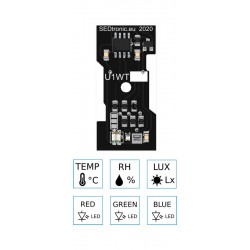
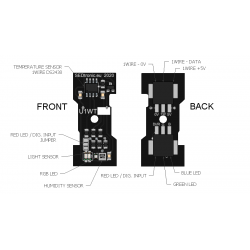

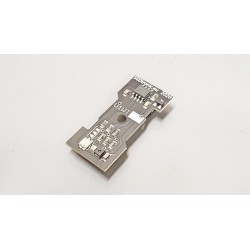






619.01 VAT excl.
UNICA 1-wire sensor module for sensing room/ambient physical quantities with connection to 1-wire bus
To be used with the Schneider Electric Unica switches series (MGU series) or wall installation box
ATTENTION!: Does not fit into new NU series
Features: Temperature, humidity, illuminance, RGB LED backlighting
UNICA 1-wire module TVSL is a device which is able to measure physical quantities such as temperature, humidity, illuminance. Using 1-wire bus it is possible to read these values with superior device and use it for other purposes (e.g. heating, lights, pumps, etc.).
One of the advantages of this module when used is that it is integrated inside of Schneider UNICA push buttons and so it doesn't bother the user with its presence.
Another feature of this module is that it contains RGB LED for illumination of the wall switch button - e.g. to indicate the location of the button at night, to indicate heating, alarm, etc.. It is also possible to scan the digital input with this module (in this case it is necessary to change the jumper of the printed circuit board and then the R terminal changes into the terminal for digital input).
RGB LEDs need to be switched on with common ground circuits, it means LEDs have same power supply +5V.
Features and functions:
|
- Temperature - air temperature sensing |
 |
 |
 |
| Push-button with 1wire module possibilities | 1wire module integrated in the device | Unica 1 wire module U1WTVSL |
Order numbers of push buttons Schneider Unica (complete catalog HERE):
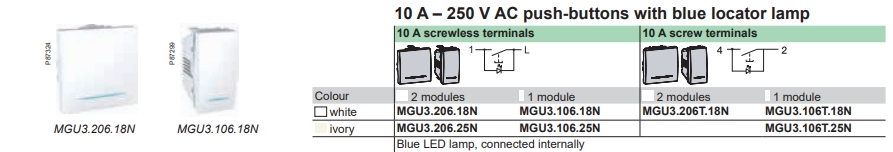 |
Examples of push-button backlighting using 1-wire module U1WTVSL's RGB LED:
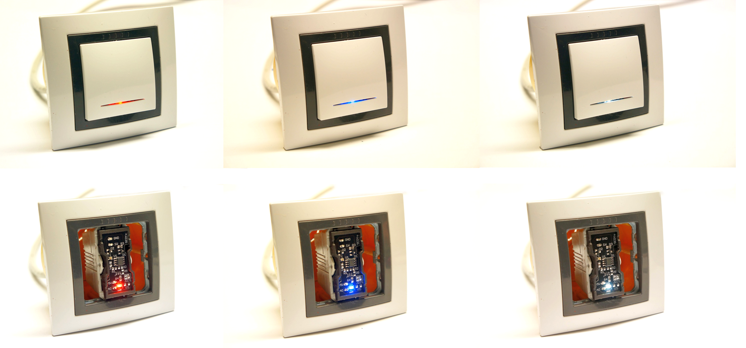 |
| 1. | 2. | 3. |
 |
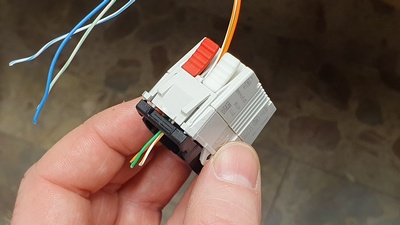 |
 |
| 4. | 5. | 6. |
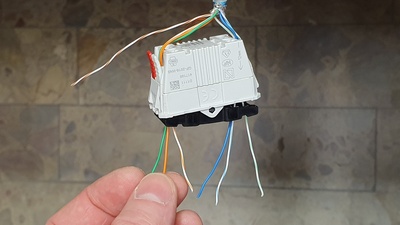 |
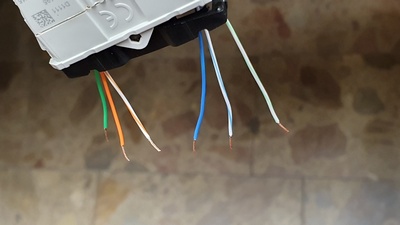 |
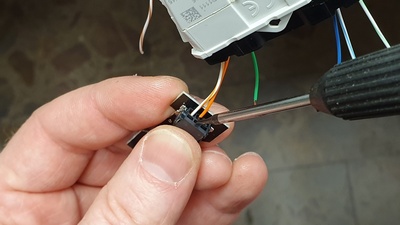 |
| 7. | 8. | 9. |
 |
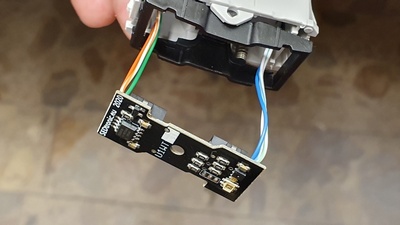 |
 |
| 10. | 11. | 12. |
 |
 |
 |
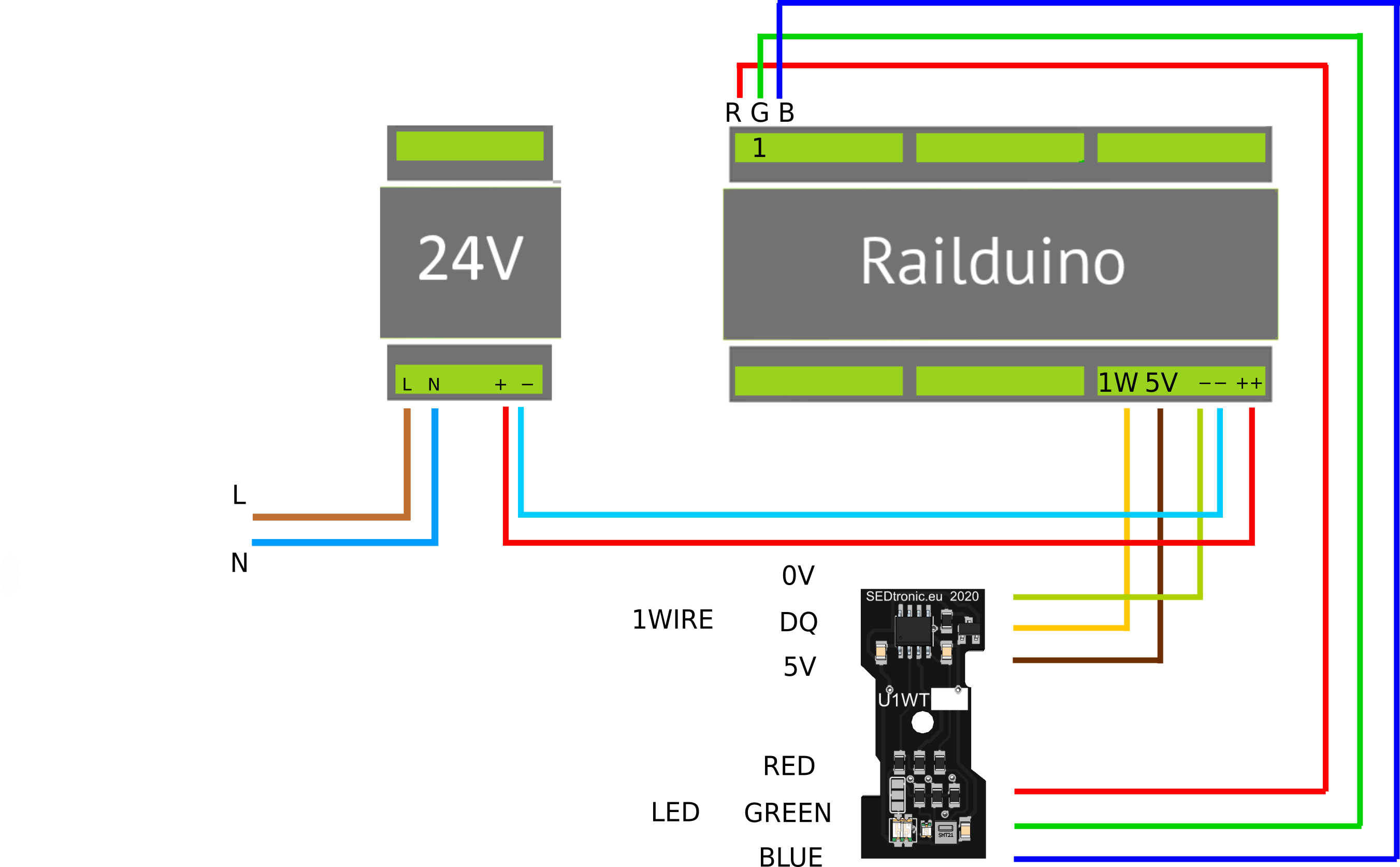 |
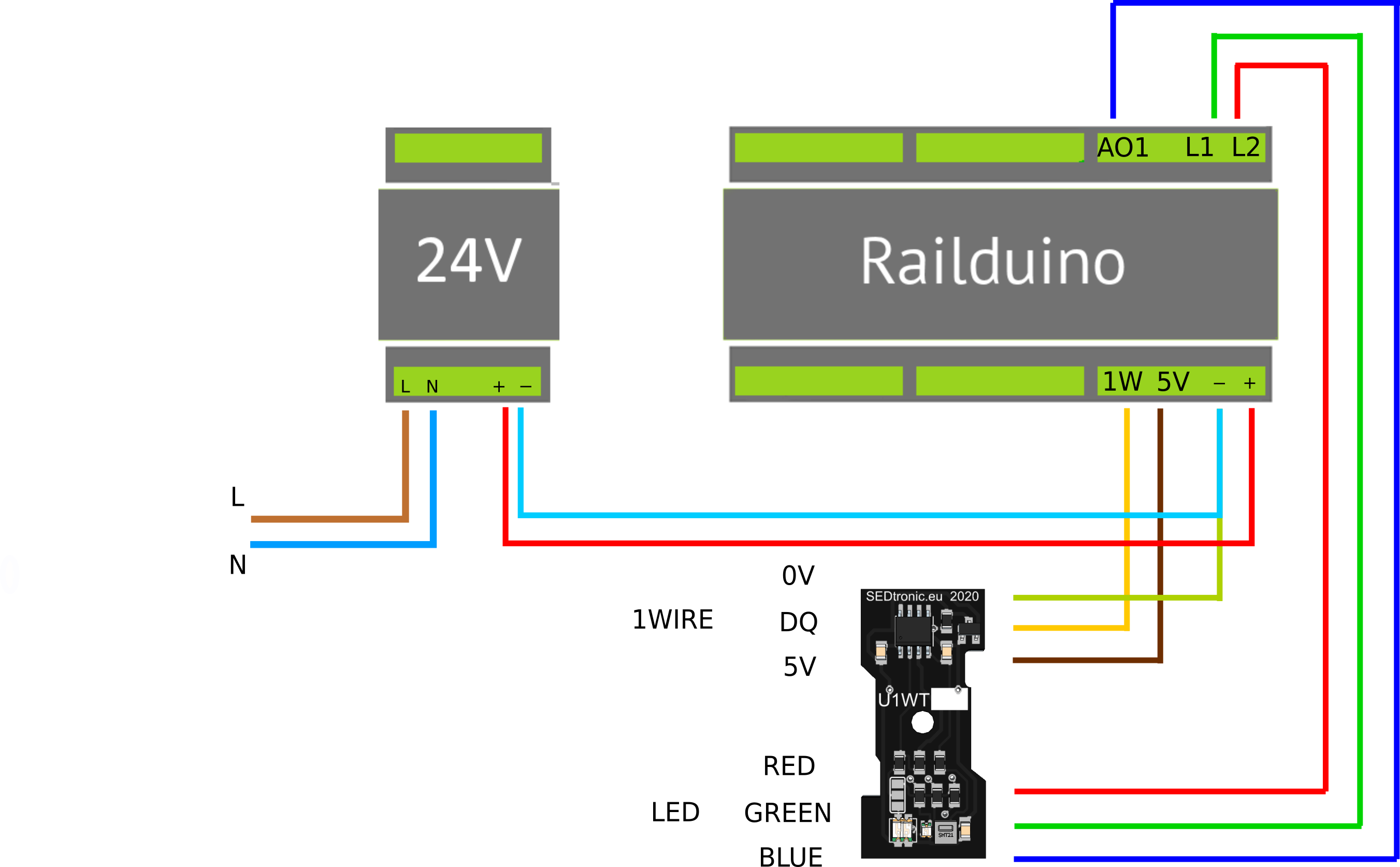 |
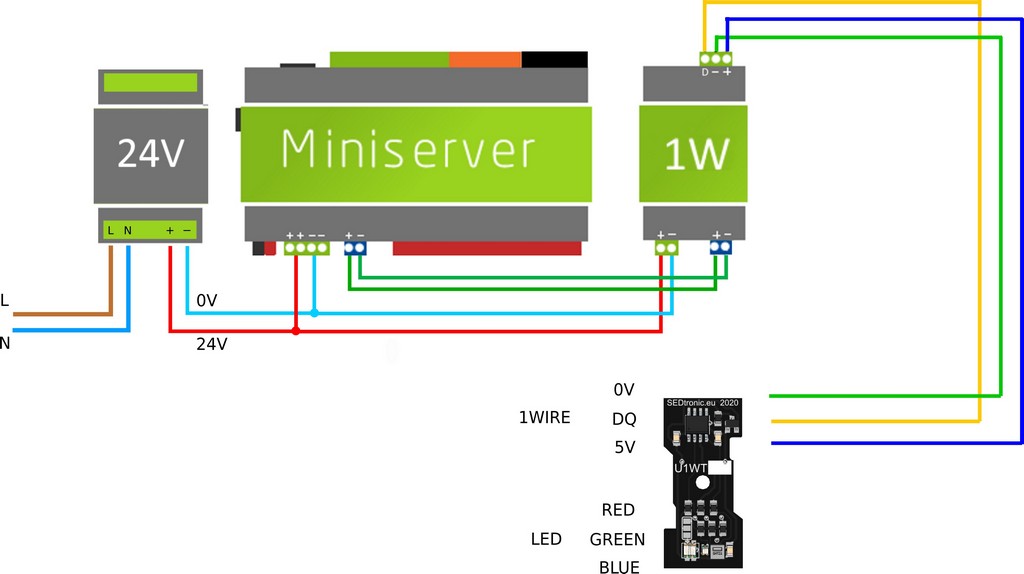
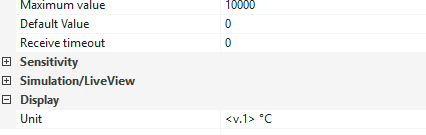 |
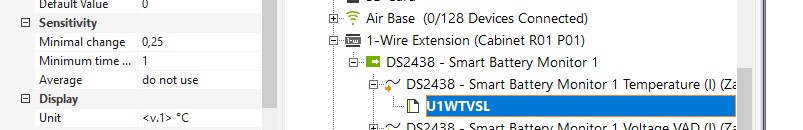 |
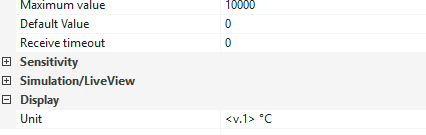 |
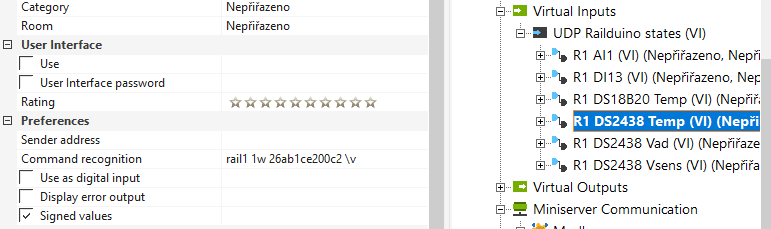 |
 Formula block for relative humidity calculation: RH = -12.5 + 125 * I1 / 5 |
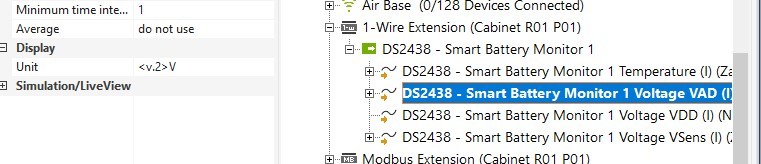 |
 Formula block for relative humidity calculation: RH = -12.5 + 125 * I1 / 5 |
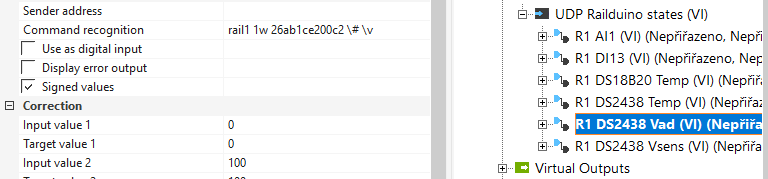 |
 |
 |

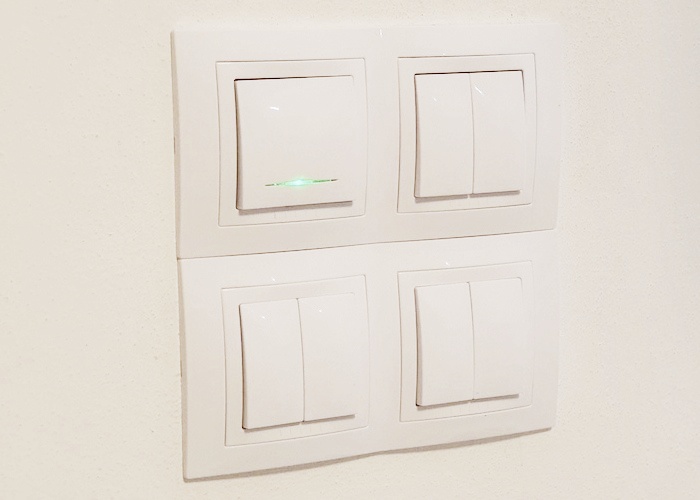
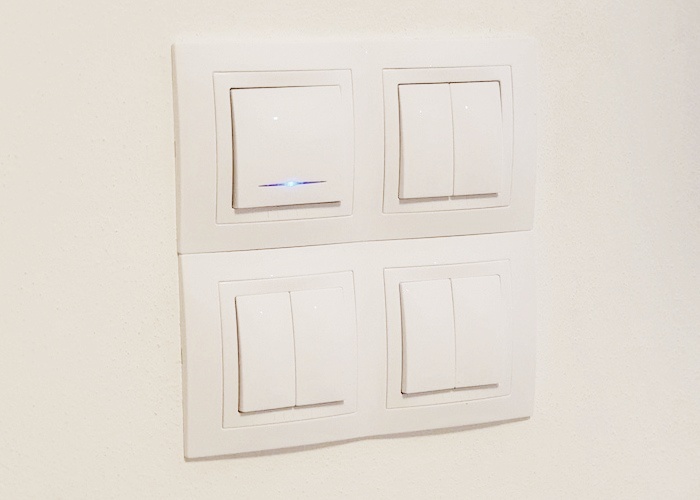
1. "How to find out the serial number of the module when connecting to Railduino module?"I integrated a few of these modules behind Niko switches without any problem.<br /> <br /> I combined them on a 1-wire line with traditional DS18B20 in a Loxone installation. I read temperature and humidity of each room and I use the digital input to check the windows status.<br /> These components are very stable and reliable.<br /> <br /> That was not clear for me how to configure them in digital input mode. I received a good support from Sedtronic to make it.<br /> <br /> I highly recommand this product.