

|
This eshop uses cookies to provide services, customize your ads, and analyze your traffic. Více informací |
Přijmout všechny cookies Personalizovat |
| Přijmout zvolené cookies |



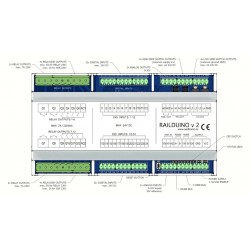




6610.74 VAT excl.
Input / Output module based on Arduino platform
24x digital inputs, 12x relay outputs, 8x digital outputs, 2x analog inputs, 2x analog outputs, 1-wire, RS485, Ethernet ...
Railduino module is a device working in connection with superior control system (e.g. Loxone) as so called distributed inputs / outputs. With this connection the control system is able to control external devices (e.g. lights, pumps etc.) using outputs or sense the values at the inputs of the module (e.g. buttons, contacts etc.).
Module is equipped with both digital and analog inputs. There are also relay, digital and analog outputs - see the table below. Module can handle 1-wire devices (Maxim/Dallas) as favourite temperature sensors DS18B20 or DS2438 (Unica 1wire sens. module).
Inputs/outputs can be read/controlled by communication bus RS485 or by LAN within computer network. Both types of connections communicate using UDP protocol (User defined protocol). There can be connected up to 15 Railduino modules within the same network/bus.
Version 2.1 - better protection of internal power supply, removed bug for L4 output, improved EMC compatibility
Features and functions:
|
- 24x digital inputs - optically separated, max. input voltage 24V DC |
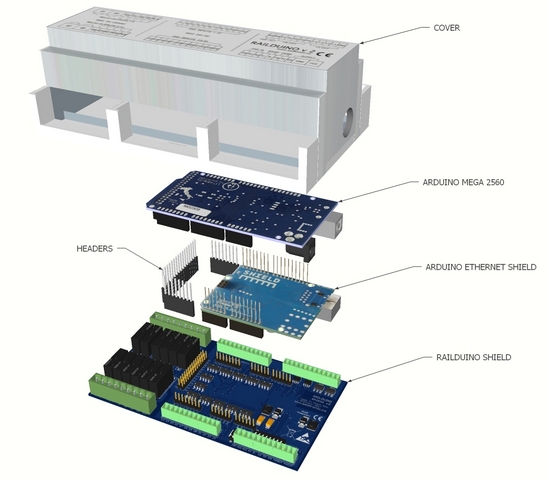
Module settings - address and functions
 |
 |
Communication settings
| COMMUNICATION | DESCRIPTION | VALUE |
| RS485 | COMMUNICATION SPEED | 115200 BD |
| DATA BITS | 8 | |
| STOPBITS | 1 | |
| PARITY | NONE | |
| LAN | UDP INCOMING PORT | 55555 |
| UDP OUTGOING PORT | 44444 | |
| MODBUS PORT | 502 | |
| IP ADDRESS DYNAMIC | IF DHCP SERVER IN LAN | |
| IP ADDRESS STATIC | 192.168.150.15x - IF NO DHCP SERVER IN LAN (x is MODULE ADDRESS) |
Status LED diodes
| LED DIODE | STATE | DESCRIPTION | REMEDY |
| BLUE | NOT LIT | MODULE BOOTING | WAIT FOR 1 MINUTE |
| MODULE AWAITING LAN CONNECTION | CHECK THE LAN CONNECTION | ||
| NO POWER SUPPLY | CHECK THE POWER SUPPLY | ||
| LIT | MODULE WITH STATIC IP | CHECK DHCP SERVER | |
| BLINKS 1HZ | MODULE OPERATING | - | |
| GREEN | NOT LIT | NO COMMUNICATION VIA LAN / RS485 | - |
| LIT | COMMUNICATING VIA LAN / RS485 | - |
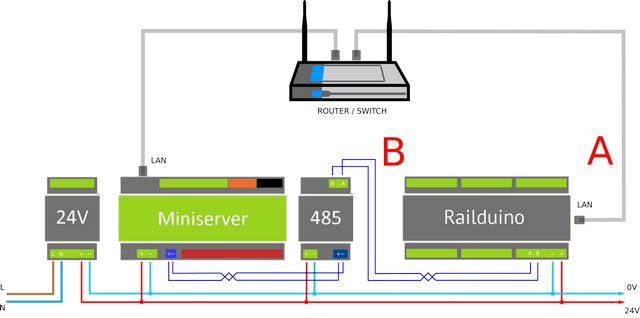
LAN settings of communication for sensing inputs in Loxone Config:
 |
LAN settings of communication for control of outputs in Loxone Config - address: "/dev/udp/255.255.255.255/44444"
 |
RS485 settings of communication in Loxone Config:
 |
MODBUS TCP communication settings in Loxone Config
Modbus mapa a adresování proměnných
Settings of Modbus TCP - insert Modbus server and set IP and port in Loxone Config:
 |
Settings of Modbus TCP - set the address of the Modbus client - Railduino module
 |
Bought one for loxone integration
Delivery took maybe 2-3 days but i was not expecting next day delivery.<br /> Product arrived very well packaged and it arrived in mint condition.<br /> <br /> After connecting power supply and lan it just works out of the box.<br /> Documentation is really good and many examples for loxone integration can be found. I also bought some sensors for 1wire and once connected they started sending their values straight away. I opted for UDP integration.<br /> <br /> I can recommend this product and wish i knew about this before i bought my loxone relays!
If you are using Loxone, this is a great device to expand your inputs en relays. I'm so happy with it, I ordered a second one!<br /> <br /> (version 2.1)
I have using 2 v1.3 railduino's in my home automation system for over 3 years without any Issues. <br /> They are coupled to my loxone system using UDP broadcasting over my dedicated home automation network.<br /> I can only recommend these!
Only one problem, I want to have more of them
I'm using 4 Railduino's in my house and garden, for more then 2 years. without any problem. All togheter with Loxone. <br /> Like the title says there is a big problem, the system is so good and easy to inegrate that I always want to do more, ...<br /> <br /> I'm using it for:<br /> Controlling heating system 1Wire sensors in buffer tanks<br /> PWM (version 1.3) signals to the solar pump, <br /> Relay's for valves and three way valves<br /> blinds<br /> irrigation system<br /> Bath valves and three way valves to fill the bath<br /> switching on the pool filtering system and heating system<br /> and ofcourse Lights inside and outside.
Have been using this module together with Loxone miniserver and it works flawlessly.<br /> <br /> I'm using the module to control the following things in my home<br /> - Relay Outputs are used to control my ventilation unit<br /> - Relay Outputs are used to control my 230v lighting<br /> - Digital inputs are used for my standard push buttons<br /> - 1Wire is used together with DS18B20 sensors all around my house behind the light switches<br /> - 4 High Side Digital outputs are used to drive external 24V relays to control my underfloor heating.<br /> <br /> Everything is bound together via UDP and has never missed a button press or relay switch so I'm very satisfied. <br /> Thinking of buying more modules for the extension of my renovation project!